If you get Internal Server Error on Reclaim, it might be that your file permissions are not set correctly.
For folders, set permissions to 755. For files, to 644.
What do those numbers mean? You get them when you set permissions on and off in Linux. Here's an image file Matt Doyle's explanation:
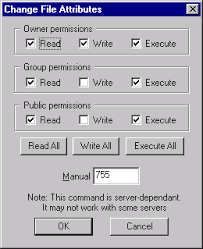
"Owner" is sometimes called "User."
Here's 644, from an article by Daan:
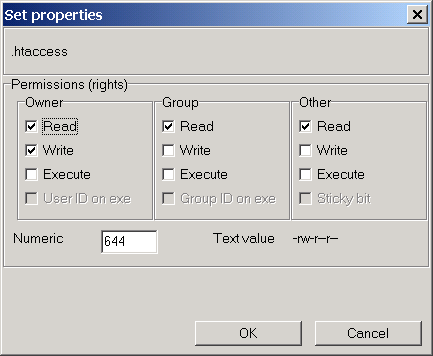
You can set permissions using the cPanel File Manager, or with FileZilla. For one or two files, File Manager is fine. For a bunch of files, FileZilla is easier.
For cPanel, select (click on) the file/folder you want to change. Then (from the cPanel site)...
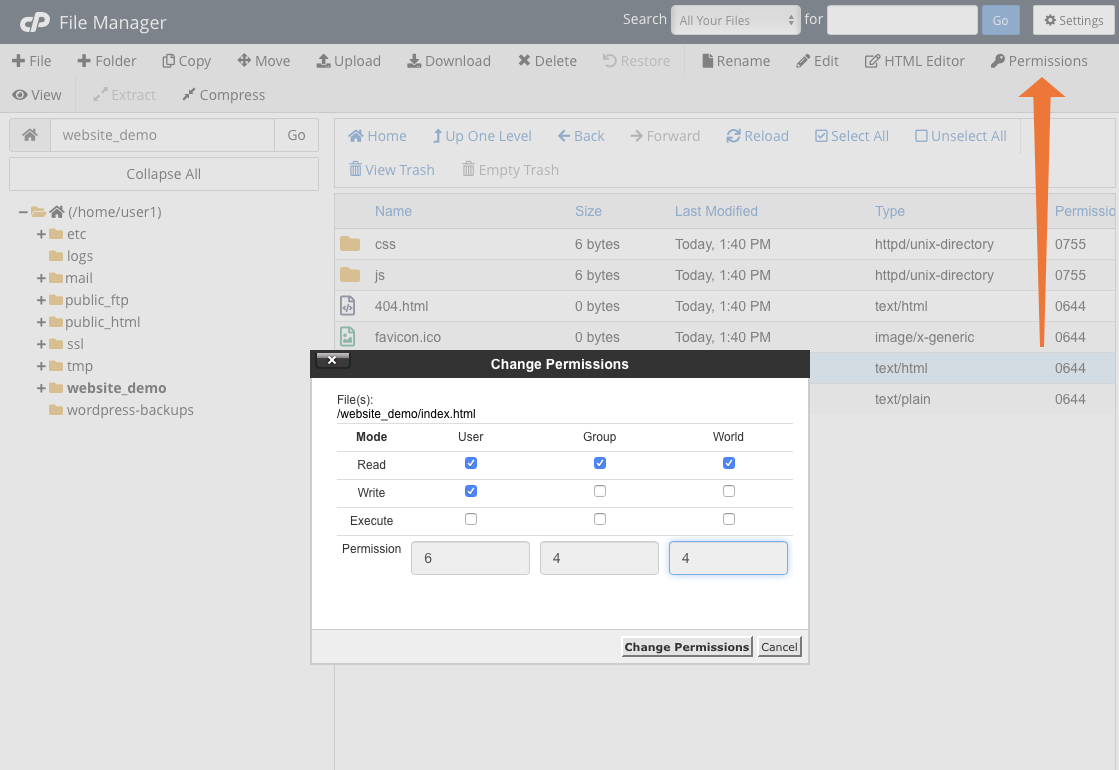
You can also right-click on an item, and change permissions. The image above is for files (644). For folders, click the checkboxes for 755 (given above).
In FileZilla, in the server files window, select then things you want to change, then to set folder permissions (image from Pipe 10), right-click, and choose File permissions:
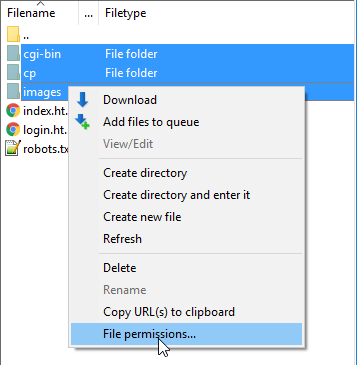
Then, to change folder perms...
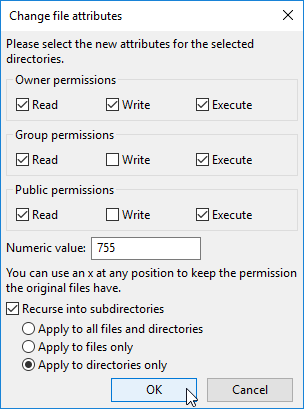
"Recurse" sets perms for all subfolder, subsubfolders, etc, inside what you're selected. That's what you want to do. The folders will be set to 755, not the files.
To change the files to 644 (image from an Endurtech post):
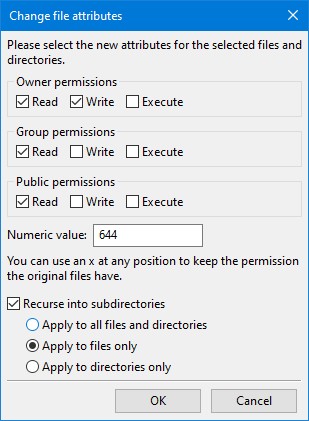
This changes the files only. That's what you want.