
Log in
If you're a student, please log in, so you can get the most from this page.
Course goal
The course will help you understand how business applications work.
We'll look at meat-and-potatoes tech at the core of a company's value chain. For example, for Oakland University, Moodle is a key business app. It helps OU deliver instruction. SAIL is another key app. It helps with admin tasks that have to get done.
You'll learn by making things. They'll be simple apps, and parts of apps. When you make things, you understand them better, compared to just reading about them.
You won't learn all the deets of business apps. That's too much. Instead, we'll focus on stuff that's part of almost every business app, like database interaction, and data validation.
(Click the More... button to continue.)
Make basic systems
My OU course only covers about 2/3 of the content on this site, up to the end of the "Capturing data" section. That's enough for a full course, for most people. It's enough to give you a good understanding of how business apps work.
However, if you're really into it, there are some optional sections on:
- Making your apps look good.
- Making a user login system.
- Keeping audit trails.
Learn all that, and you can make some cool stuff.
What's missing?
There are some things we won't talk about, that are used in most business apps. Not essential, but so useful that most apps use them.

Adela
Why skip them?
When you cram too much into one course, you get shallow learning, memorization without understanding. Shallow knowledge fades quickly. You've taken courses like that; we all have.
It's a choice between:
- Shallow knowledge that fades quickly
- Deeper knowledge of just the core
I go for the second one. It gives you a better return on the money and time you invest in a course.

Ethan
So, what's missing?
Two main things:
- Messy data types, like date/time fields
- Front-end UI (user interface) programming
See the lesson tree on the left? When you click on a + and it expands, you're running JavaScript code. Same for the top menu, multiple-choice questions... much else.
It would take another course, or at least half a course, to cover that. That's fun stuff, though. You can make your pages dance and sing.
Now, you can make a complete system without that stuff. However, those widgets can be very useful.
Web apps
You'll write code that runs on web servers. You can get quality, cheap web hosting these days. Cheap is good. The software you'll use to write programs is free. Free is even better than cheap!
The web tech we'll use is easy to deploy. No complicated build processes. Just upload your code, and it'll run. Easy is good, too.
Being successful
Three things.
Do the exercises
There are a lot of them. Many smaller exercises, rather than a few big ones.
You can see an exercise schedule on the right (if you've logged in). It's a suggested schedule. If you get a few days behind now and then, no big. Fall too far behind, though, and you may never catch up.
Read this textbook-like-thing
It's not a regular dense textbook. It covers just enough. It's written to high standards. For example, concepts are chopped up across the lessons, to not put too much load on your brain at any one time.
Oh, and it's free! Free is good.
You'll be tempted to skip to the exercises at the end of the lessons, and not read the text. Don't do that. You'll make things harder for yourself, since the exercises rely on your having read the earlier stuff.
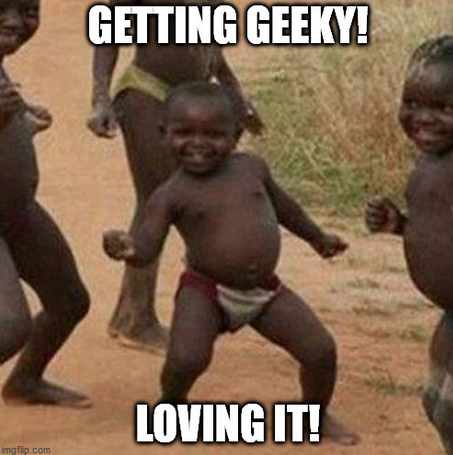
Work with others
I'll be available live online. When you get stuck, reach out, and ask for help. That's what I'm here for.
You should also talk to other students. Explaining something to another person helps you learn it, too.
We'll talk more about this later. For now, just get used to the idea of connecting with others in the class.
Geek out
This course is way fun, if you like messing with computers. You'll learn the nuts-and-bolts of how systems work.
You'll learn how to make your own software. Pay attention to how good it feels when you get something right. Ahhh...
Now, get ready to indulge your inner geek!